For beginners, we remember that you can consult our glossary to iPhone, iPod and iPad. Today we will see how to transfer contacts from iPhone to computer with iTunes. To do this, here is small tutorial:
plug your iDevice (iPod, iPad or iPhone) open iTunes if it does not open automatically click your device;
click on "info";
click "sync contacts" and then "all contact";
Finally, click apply lower right This being done, to retrieve your contacts on your computer, click Start, type "contacts" in the search bar and select the program.
Those who use the tweak PKGBackup, remember to synchronize your contacts because the backup of your tweaks is in a new contact.
To do this, here is small tutorial:
plug your iDevice (iPod, iPad or iPhone)
open iTunes if it does not open automatically
click your device - see screenshot 1
click on "info" - see screenshot 2
click "sync contacts" and then "all contact" - see screenshot 3
Finally, click apply lower right
This being done, to retrieve your contacts on your computer, click Start, type "contacts" in the search bar and select the program. Those who use the tweak PKGBackup, remember to synchronize your contacts because the backup of your tweaks is in a new contact.


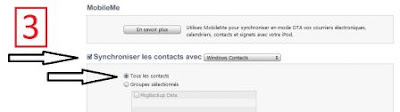
没有评论:
发表评论